What chidiya does?
This cython application chidiya (चिड़िया) -- Hindustani for bird -- is a work in progress. For now, it claims to do the following:
- Read recorded bird-songs (
aifffile format) and create a spectrogram like the one show below.

- Extract
notesand approximate them with simple lines. A small section of the spectogram is shown below. Lower pane is raw spectogram, the upper pane shows extracted notes, the middle one is their approximation using simple lines.
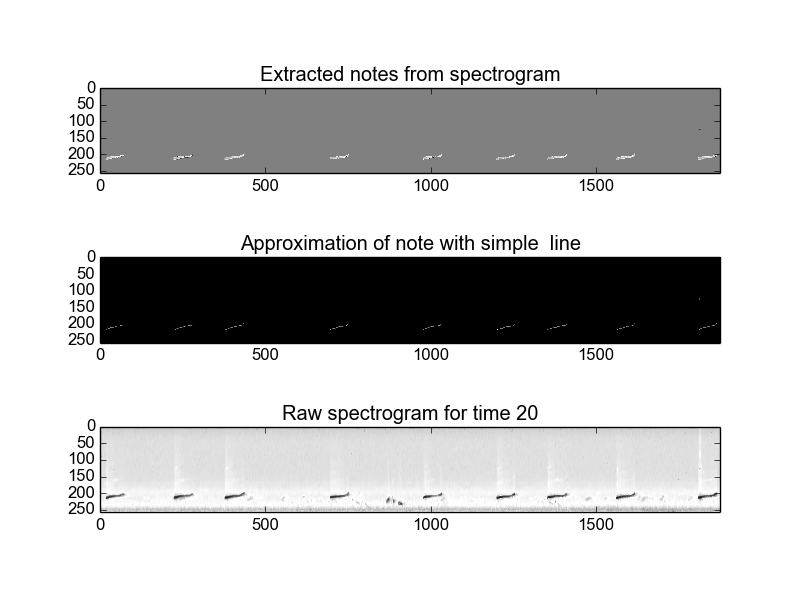
The parameters in config file determines the detected notes. The lighter notes are ignored by the parameters.
Serialize notes in XML format.
Process stored notes in an XML file and cluster them according to temporal variation. It calls them song. Serialize the song into XML. [In progress]
How to use this program
Build the application
Since it is a cython program, you need to build the application using setup.py
file. You would need cython installed on your system.
$ python setup.py build_ext --inplace
If this step was successful, then you can now start using this application.
Run the application
The entry point of chidiya is main.py file. You will get a detailed
description if you execute the following:
$ python main.py --help
usage: main.py [-h] --input_song INPUT_SONG
(--extract_notes | --process_notes) [--note_file NOTE_FILE]
--config config file [--verbose VERBOSE]
Process bird songs
optional arguments:
-h, --help show this help message and exit
--input_song INPUT_SONG, -in INPUT_SONG
Recorded song (aiff format)
--extract_notes, -e Input song file in aifc format to extract notes.
--process_notes, -pn Process notes stored in this file
--note_file NOTE_FILE, -nf NOTE_FILE
File where notes are stored and read from
--config config file, -c config file
Configuration file to fine tune the processing
--verbose VERBOSE, -v VERBOSE
Verbosity level. Default 0
Since this application is a work in progress, this help message might be different then what you see on the terminal.
The configuration file
The configuration file keeps all the parameters which this program uses to do
what it does. The performance of this program is very sensitive to what is
described in configuration file. You must pass the location of configuration
file. The default location is chidiya.conf located in the same directory in
which you run this application. You need to modify the parameters as suggested
in Configuration section.
